Word Count & Char Count Plugin has been added in CKEditor4 plugin.
View
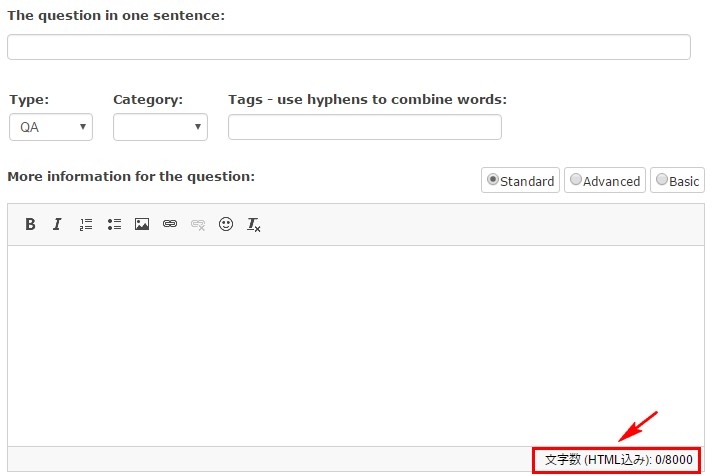
Error process
When contents over 8000 characters is past in editor, error message will be shown.
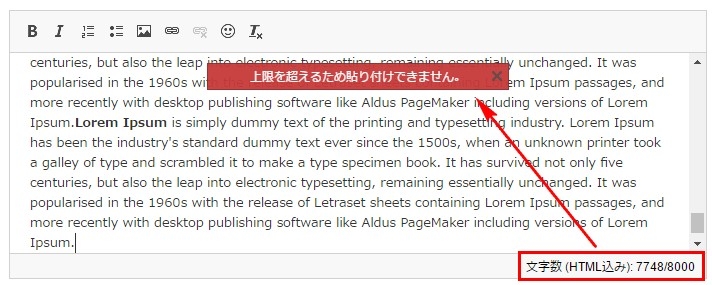
Plugin settings
- Go to "Admin" > "Plugins" > "CKEditor4" > "options"
- Add below value into "Other configuration" and "Advanced other configuration" options. Or, click "Reset to Defaults" button.
extraPlugins:'uploadimage,wordcount',
wordcount:{
showParagraphs:false,
showWordCount:false,
showCharCount:true,
countSpacesAsChars:true,
countHTML:true,
maxCharCount:8000
}