I tested your migration procedure.
It worked 90% with a small issue.
Point Trade Pro Plugin did not undergo any database innitialization.
Due to that, that an error was generated
[29-Oct-2015 09:53:31 Europe/Berlin] PHP PowerQA MySQL query error 1054: Unknown column 'bountystarted' in 'field list' - Query: SELECT postid, userid, UNIX_TIMESTAMP(bountystarted) AS bountystarted, bountyuserid, bountypoint, bountymessage, UNIX_TIMESTAMP(bountyearned) AS bountyearned, bountyearneduserid, bountyearnedpoints FROM posts WHERE type = 'A' AND parentid = 31032 AND bountyearnedpoints != 0
Because of the above failed query associated with point trade pro,
the answers did not appear after migration.
See screen shot below
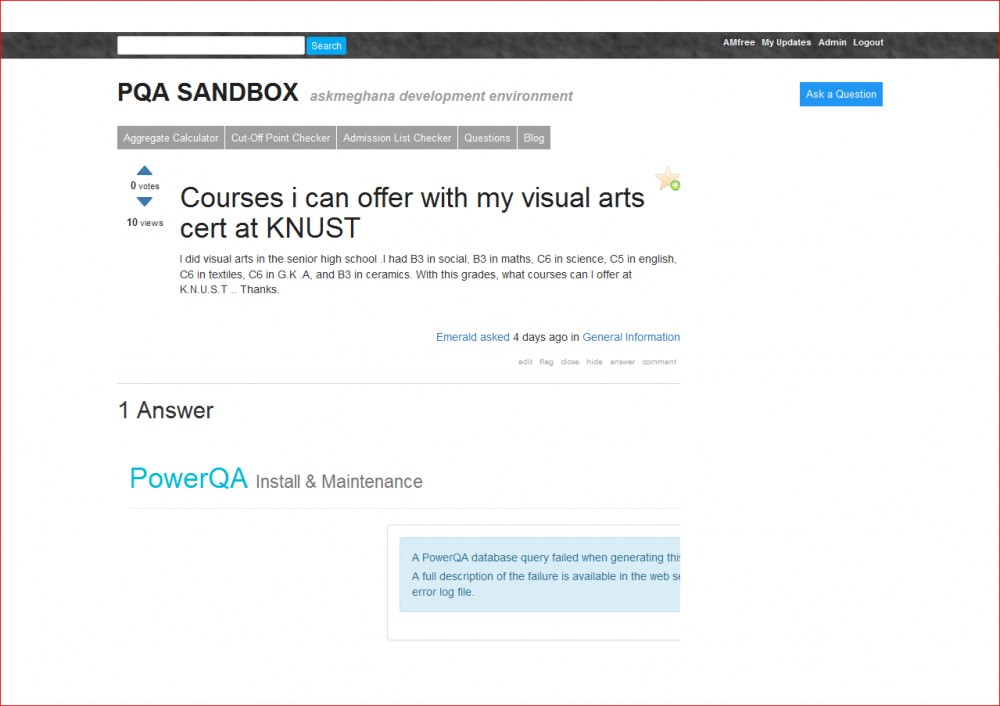
I think maybe pointrade pro should be initialized to create its tables just as the database manager pro did.
Once this is fixed, Migration will be very easy. It is the only issue left
If I disable Point Trade Pro, Everything works 100%
Thanks